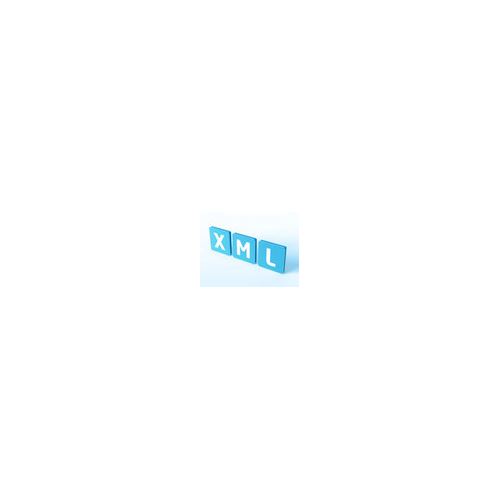What information can you get from XML in Quido?
Quido I/O modules have proven their usefulness in many control and surveillance applications. The high number of inputs and output relays make these modules quite versatile for various applications. XML is a popular format for data exchange between different systems. This guide provides clear and comprehensive information on how to read data from Quido in XML format.
XML can be used to read all the current information on the status of inputs, outputs and thermometer. The following text will tell you how to do it. But first you need to know where you can find the XML files in Quido.
Where can you find XML in Quido?
The file with the current data in XML format is available in the main directory of Quido and is called fresh.xml. Therefore, the following address applies to Quido with factory default settings: http://192.168.1.254/fresh.xml
If a password to access the web interface is set in Quido, this password is also required when requesting the fresh.xml file.
Quido also contains the settings.xml file – some useful information from this file is described below.
What does the fresh.xml file look like?
The contents of the fresh.xml file correspond to the current state of Quido. Here is an example of a file from Quido ETH 4/4, which is a Quido module that features four inputs, four outputs and capacity for one external thermometer connected to it.
<?xml version="1.0" encoding="ISO-8859-1"?> <root xmlns="http://www.papouch.com/xml/quido/act"> <din id="1" name="Car park lights" sts="0" val="0" cmo="0" cnt="0" /> <din id="2" name="South Gate" sts="0" val="0" cmo="0" cnt="0" /> <din id="3" name="Number of boxes" sts="0" val="0" cmo="1" cnt="274" /> <din id="4" name=" " sts="0" val="1" cmo="3" cnt="28" /> <dout id="1" name="Valve" sts="0" val="0" mde="0" /> <dout id="2" name="Corridor lights" sts="0" val="1" mde="0" /> <dout id="3" name="Gate 3" sts="0" val="0" mde="1" /> <dout id="4" name="Cooling" sts="0" val="0" mde="4" /> <temp id="1" sts="0" val="12,6" th="30" tl="-10" tenb="1" /> <status location="Storage 5" unit="C" /> </root>
Explanation of values
In the XML file are four types of tags: din, dout, temp and status. Din refers to the state of inputs, dout refers to outputs, temp contains information on thermometers and status provides information about the whole device. The number of tags depends on the number of inputs, outputs and thermometers of the particular Quido module.
Input – the din tag
This tag contains information about one of the inputs. The following attributes can be found in this tag:
- id: the unique identifier of each digital input (the first input = number 1)
- name: the user-defined name of the input.
- cnt: the current value of the counter for this input. (The counter must be enabled in the settings, otherwise the value remains unchanged.)
- cmo: here you can find the code number of the counter mode. It may have the following values:
... 0 – the counter is disabled
... 1 – the counter increases by 1 for each rising edge detected at the input
... 2 – the counter increases by 1 for each falling edge detected at the input
... 3 – the counter increases by 1 for each edge detected at the input
(Rising edge means the moment when the input state changes from open to closed.) - val: the current status of the input (0 or 1).
- sts: shows the current status of the input; may have the following values:
... 0 – the val value is valid and represents the current status of the input
... 1 – waiting for the first reading of the status
... 4 – an error occurred when reading the status – it cannot be determined
Output - the dout tag
This tag contains parameters applying to one of the outputs. The attributes of this tag are as follows:
- id: the unique identifier of each output. (the first output = number 1)
- name: the user-defined name of the output
- sts: shows the current status of the output; it may have the following values:
... 0 – the val value is valid and represents the current status of the output
... 1 – waiting for the first reading of the status
... 4 – an error occurred when reading the status – it cannot be determined - mde: the current operating mode of the output; it may have the following values:
... 0 – manual control mode
... 1 – closing for a preset period of time (positive pulse)
... 2 – opening for a preset period of time (negative pulse)
... 3 – temperature monitoring – contact closing
... 4 – temperature monitoring – contact opening
... 5 – temperature monitoring – closing for a preset period of time (positive pulse)
... 6 – temperature monitoring – opening for a preset period of time (negative pulse)
Thermometer – the temp tag
The information in this tag is related to the temperature sensor connected to Quido. It involves the following information:
- id: the unique identifier of thermometers; starts with number 1
- val: the current measured temperature in the preset units
- sts: shows the current status of the thermometer; may have the following values:
... 0 – the val value is valid and shows the current temperature
... 1 – waiting for the first temperature measurement
... 4 – sensor error or sensor not connected - tl: user-defined lower temperature limit
- th: user-defined upper temperature limit
The status tag
Other current information about the device:
- location: user-defined name of the device
- unit: The currently selected temperature unit symbolized by the capital letter C (degrees Celsius), F (Fahrenheit) or K (Kelvin).
The settings.xml file
This file contains a complete summary of the configuration of Quido. The following example shows some basic settings that can be useful for remote access to Quido.
<?xml version="1.0" encoding="ISO-8859-1"?> <root xmlns="http://www.papouch.com/xml/quido/set"> <set box="1" ip="192.168.1.124" mask="255.255.255.0" gate="0.0.0.0" wport="80" ... /> ... <set box="12" mac="00:20:4A:B4:8D:F1" /> </root>
Administrator credentials are required to access this file.
The meaning of some important parameters:
Tag set:box=1
Settings related to network parameters:
- ip: the current IP address of Quido
- mask: the netmask.
- gate: IP address of the network gateway
- wport: the port number on which Quido provides a web interface
Tag set:box=12
- mac: MAC address of the Ethernet interface of Quido.
Did you know that Quido can also send current information about its status via HTTP GET? To some extent, this method can be used to control Quido. For details, see the article HTTP GET in Quido...