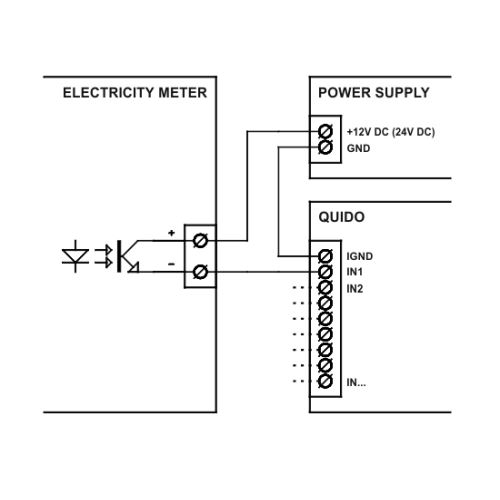How to connect Quido and electricity meter?
Do you want to monitor electricity consumption directly from your PC? Use one of our Quido I/O modules and the wiring diagram from the following article.
To measure electricity consumption, you will need an electricity meter with a pulse output and one of our Quido I/O modules.
For example, you can use one of the following types as an electricity meter::
- Carlo Gavazzi: EM1DIN, EM10DIN, EM11DIN, EM2172D, EM23DIN, EM24DIN, EM2696, EM3DIN, EM4DIN, ...
- ZPA Smart Energy *: ZE310.D0, ZE310.DM, ZE310.DU, ZE311.Dx, EMU1.x1M, ED110.D0, ED310.D0, ED310.DR, ED310.DB, ED310.I.D0, ED310.I.DR, ED310.I.DB, EMU30.1M, EMU30.2M, EMU30.x(y).4, EMU30.x(y)7, ...
- Křižík *: E1S 01T S1, CONTO D4-Pd, BME 11.32U, EEM 12-32A, EEM 34 DLC, BME 35.65LD, EEM 34 DLC, EEM34 WS 5A, DVH 3113, ...
*Electricity meters have pulse output S0
You can use any Quido that has inputs (except Quido 2/16 OC). The advantage of connecting the electricity meter and Quido is the number of inputs on Quido. One Quid can monitor the status of up to 60 electricity meters (according to the selected Quid type). If you want to monitor the status of only one meter via a web browser, you can use, for example, the smallest Ethernet Quido - Quido ETH 3/0.
The I/O module and the electricity meter can then be connected according to the following figure:
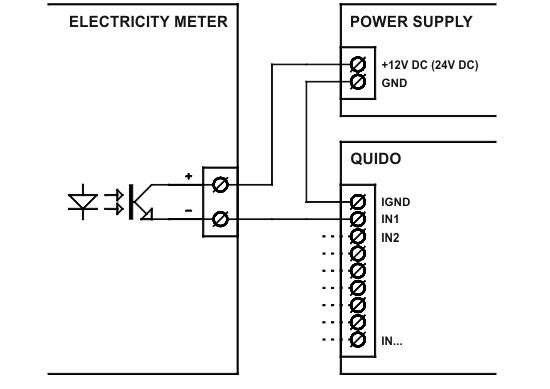
Quido with an electricity meter
For example, you can use QuidoFX software or a web browser directly to monitor power consumption if you have chosen Quido with an Ethernet interface.
If you you like to monitor power consumption using your own software, you can use the Spinel protocol and Read Counters instruction.