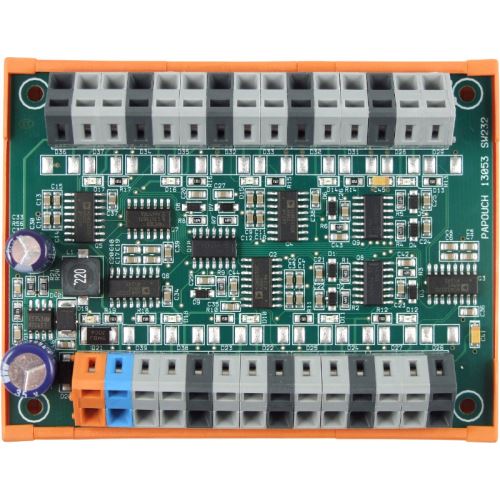SW232: 8 port RS232 line splitter
Eight-way splitter of RS232 line. The data from the main line is transmitted without any change simultaneously to all eight lines. This allows for multiple devices to be connected to one RS232 line. It is designed for devices with individual addressing. No setup required, very simple use.
The RS232 serial line is commonly used for data transmission in small automation systems. However, since a conventional PC only has one or two serial ports, a device that allows program-controlled RS232 serial line switching is often required.
SW232 switch is designed for communication between a computer and smart devices. The "smart" means an individual device addressing is possible. It is assumed that the entire system operates in a request-response mode.

The control computer sends a request which is distributed to all connected devices via the SW232 switch. Only one device can respond (usually the one that has recognized its address). All data travels through SW232 without changes or delays, no settings needed. RXD and TXD signals are transmitted, all data flows are signaled by LEDs.
The delivery includes a plastic lever for easy manipulation with terminals (terminals can also be handled with a flat screwdriver).
| WEBVyrobce | Papouch.com |