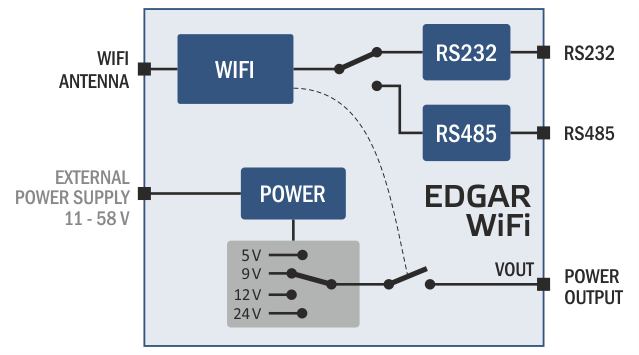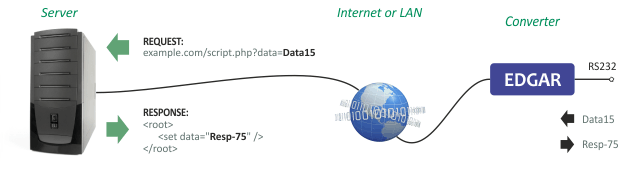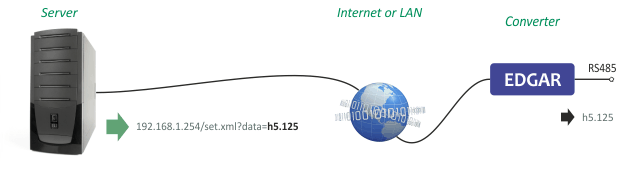EDGAR WiFi: WiFi to RS232 or RS485 converter
WiFi serial server with RS232 / RS485 port featuring Vout power output, that can power your external device and remotely turn it on and off. TCP, UDP and HTTP GET protocols. Easy configuration via responsive web interface.
What makes Edgar unique?
- It has a controlled V-OUT voltage output, that can power an external device and remotely turn it on and off. The VOUT output can be 5, 9, 12 or 24 V and can be controlled via WEB or HTTP GET.
- HTTP GET communication allowing an easy access to the serial port from a WEB server.
- Wide range of power voltage 11 – 58 V DC.
Connection diagram
A classic TCP server, TCP client or UDP can be used for communication. In addition to standard communications, Edgar WiFi can send packets from / to the serial line via HTTP GET. The data packet can be sent as HTTP GET request from the web server. Similarly, if the data are sent to a serial line – e.g. from a connected bar code reader - the converter can send the data to the web server as HTTP GET request.
Edgar comes in a rugged metallic enclosure and can be DIN rail mounted (optional).
WiFi converter applications
- Connecting serial devices to your Wi-Fi.
- Wireless communication with remote devices over the Internet.
- Legacy devices can be connected easily to a computer network.
- Cable management improvement - Wi-Fi connection to Ethernet.
WiFi Edgar converter features
- Converts serial line RS232/RS485 to WiFi
- Virtual serial port - an option to use Edgar’s serial port the same way as computer’s serial port
- Powered from an external power supply 11 – 58 V
- Power input is galvanically isolated from other parts of the device
- Power output VOUT for powering an external device can be 5, 9, 12 or 24 V
- Easy configurations using web interface
- TCP, UDP and HTTP GET protocols
- User selectable interface RS232 or RS485 (DIP switch)
- Used signals RS232: RxD, TxD, RTS, CTS, GND
- Used signals RS485: RxTx+, RxTx-
- Indications for power, data transfers, connections and network activity
Power output VOUT
VOUT power output can power the connected device as well. Therefore, no additional power supply is needed. Power output can be switched on or off using the web interface or by HTTP GET, thus a power consumption can be decreased or the attached device can be restarted.
Power output is DC and the voltage is determined by the switches on the side of the converter. Power output can be switched on or off using the web interface. The output voltages can be selected using a DIP switch on the side of the device. You can chose from the following options:
- 5 V / max. 630 mA
- 9 V / max. 350 mA
- 12 V / max. 260 mA
- 24 V / max. 130 mA
How does HTTP GET work in an Ethernet converter to a serial port?
This feature allows data from the serial port to be sent as HTTP GET requests to a remote server. In the reverse direction, the data from the remote server can be sent to the serial line directly by replying to the GET request sent by the converter.
Edgar sent GET to the server and received a reply with data that should be send back to serial port
The connection can also be initiated from remote server side. The server sends HTTP GET to the set.xml script in the converter. Data can be sent as an ASCII character string or using hexadecimal form as binary data.
Edgar received GET reply from the server with data, that should be send to serial line
GET communication can be optionally secured with 128bit AES encryption.
| WEBVyrobce | Papouch.com |
 redirector.zip
redirector.zip
Virtual serial port (Lantronix Com Port Redirector). The archive contains version 4.3.0.3 for: x86 (32bit): Windows XP, 2003 Server, Vista, 7, 8, and 2008 Server x64 (64bit): Windows Vista, 7, 8, and 2008 Server Uninstall any previous versions of the CPR in Windows Add/Remove Programs before installing version 4.3.0
File size: 0,5 MB
Date: 19.07.2018