TQS4 E: Bareboard RS485 thermometer
Thermometer with measuring range -40 °C to 125 °C. Bare board suitable for embedding it to larger devices. Power voltage up to 36 V. Communication via RS485 bus using ModBus RTU or spinel protocol. Bare board suitable for embedding it to larger devices. Temperature sensor is mounted directly on the PCB.
TQS4 E is an intelligent digital thermometer communicating via standard industrial bus RS485 (two wires). It can measure temperatures ranging from -40 °C to 125 °C with resolution of 0.1 °C. Measured value is sent directly in °C, so the value does not have to be converted. Thermometer does not need to be calibrated, it is ready to measure right upon connecting.
Thermometer communicates on the RS485 using ModBus RTU or Spinel protocol. It can be on the same bus with other RS485 devices. One RS485 bus can have up to 32 deices (it can be even more). Both protocols are described in the documentation including examples. Spinel also has a simple ASCII format suitable for educational purposes.
Protocols can be switched easily using the ModBus Configurator software.
Features
- Thermometer with range from -40 °C to +125 °C
- Resolution 0.1 °C
- Accuracy ±0,5 °C within 0 to 65 °C, otherwise ±1 °C
- Power voltage input 4.5 to 36 V DC
- Low consumption - only 1.2 mA @ 12 V DC
- RS485 communication with up to 32 devices on a single bus (more available using a repeater)
- Bare electronics (PCB) to be embedded to Your device
- Terminal connections using Wago 236 terminals
- Wago 236 lever included in the package
Communication options
- Communication using ModBus RTU or Spinel protocols (spinel is default, complete documentation is available)
- Easy integration to Your systems thanks to complete documentation of protocols and standard ModBus RTU implementation
- Free Wix measuring software
- TDS Therm display can show temperature from three TQS4 thermometers
- Measurement using TME multi allows for Ethernet access of the data
Connections
TQS4 thermometers are easily connected to various systems. Either to most industrial systems using RS485 bus or using an Ethernet, WiFi, USB, RS232 or other converter. We are happy to help you choosing other components of your system.
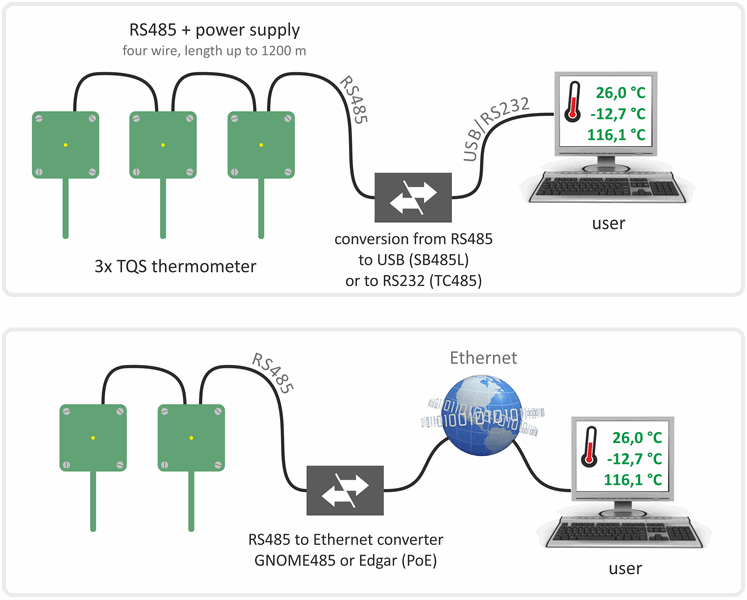
Example of connection of TQS4 thermometers to PC or PLC in different ways
Converter: Connection to the PC's COM port (RS232) is carried out using TC485 converter. USB connection can be made using SB485L converter. Ethernet can be connected to your system using convertors GNOME485 or Edgar (with power output to power your thermometers).
Power: One 12V DC power supply is suitable to power all thermometers.
Wiring: We recommend using a standard UTP cabling to connect RS485. Use one twisted pair for the RS485 and others for power to minimize the power losses.
Software: We supply Wix measuring software to measure, save and supervise all measured data from your thermometers. You can also easily embed TQS4 thermometers to your system - more options are described in the manual. We also supply Spinel.NET - Windows SDK for .NET environment (only with czech documentation).
Other option is to measure directly via the Ethernet converter / concentrator: TME Multi.
Differences between TQS3 and TQS4 thermometers
If you already use TQS3 thermometers, here are the key differences between the old and the new:
- TQS4 has a jumper to select ModBus easily without using any software
- TQS4 uses a more modern sensor with better accuracy
- TQS4 has a fully backwards compatible communication protocol. The only missing part is the Dallas sensor ID (since the sensor is no longer Dallas)
- TQS4 has a broader power range (4.5 to 36 V DC) as opposed to the TQS3 (7 to 20 V DC)
- TQS4 has a lower consumption at 12 V (1.2 mA) than TQS3 (2-3 mA)
- TQS4 has a slightly different measurement range (-40 °C to +125 °C) from the TQS3 (55 °C to 125 °C)
- TQS4 has a better accuracy (±0.5 °C ranging from 0 to 65 °C, otherwise ±1 °C) than TQS3 (±0.5 °C ranging from -10 to 85 °C, otherwise ±2 °C)
| WEBVyrobce | Papouch.com |
 Datasheet
Datasheet
Complete datasheet (manual) of TQS4 thermometers. Including Spinel and Modbus RTU protocol documentation.
File size: 1,2 MB
Date: 21.07.2021
 spinel-comm-setup.zip
spinel-comm-setup.zip
Simple utility to set-up address and communication speed of your devices with Spinel protocol. Version 2.0 with added features and functions
File size: 339 kB
Date: 06-22-2017
 tqs-scanner.zip
tqs-scanner.zip
Searching utility. This will search your RS485 line and find all devices with Spinel protocol you have connected. It can also switch TQS3 to TQS1 mode and vice versa.
File size: 506 kB
Date: 03-11-2011
Other downloads for TQS4:
- Modbus Configurator: Software for easy switching between protocols in our devices. Mainly between Spinel and ModBus RTU.
- Spinel.NET on GitHub: Libraries in C# for quick integration TQS4 into your project (documentation in Czech).
- Wix: Free software for measurement, storing values, controlling and viewing measured-out values from Papouch s.r.o. devices (or others if integrated with for example MODBUS).





