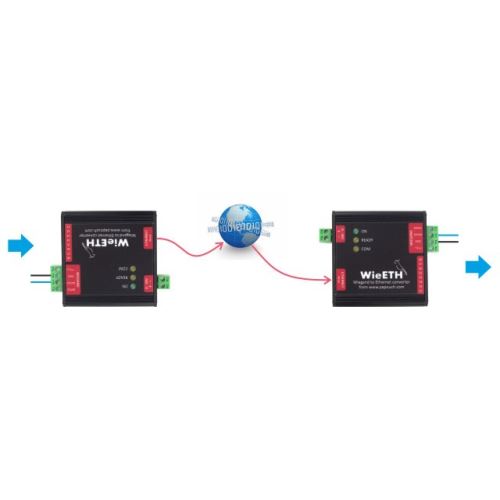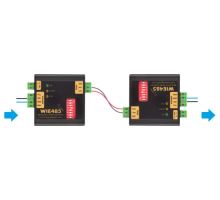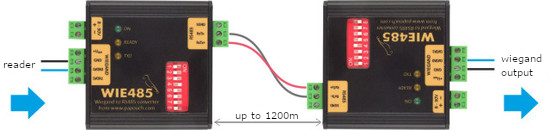Extension via Etherne
WiegandLong is a kit designed to extend the Wiegand interface to a distance of up to 1200 meters over twisted pair or to a relatively unlimited distance via Ethernet. The set includes two WIE485 or WieETH modules depending on the type of extension.
Extension of Wiegand via twisted pair
The method of connecting the extension set via twisted pair is shown in the following figure. Extension is possible up to 1200 meters. It is best to use one pair of wires from a cable designed for computer networks (so-called TP cable).
A set of two WIE485 is delivered and pre-configured so that all you have to do is connect the Wiegand, power supply and twisted pair as shown and the system is ready for operation. Detailed technical parameters of the used WIE485 are available in the technical documentation, which can be downloaded below.
Twisted pair extension kit connection (WiegandLong485)
Extension via Ethernet
The method of connecting the set is indicated in the following figure. Each of the WieETH modules must be connected to a network switch with a standard non-crossover cable. In addition, the modules must be set to the network parameters corresponding to the connected network. If necessary, contact your network administrator to assign these parameters.
The setting of the Wiegand is from the factory so that it is enough to set the network parameters and connect both modules.
If you need to extend Wiegand over long distances between different networks, keep in mind that it is a "break through" path for TCP connections over network elements in the data path.
The configuration of network parameters is performed on the WieETH web interface, which is available from the factory at the IP address 192.168.1.254. We recommend using the Ethernet Configurator to change the IP address.
Detailed WieETH documentation is also available below, including instructions on how to change the network parameters of the converter.
Ethernet extension set connection (WiegandLongEth)
 Datasheet and manual WIE232 a WIE485
Datasheet and manual WIE232 a WIE485
Documentation of serial versions of Wiegand converters that communicate via RS232 and RS485.
File size: 0,7 MB
Date: 27.3.2020
 Datasheet and manual WieETH
Datasheet and manual WieETH
Complete documentation of the Ethernet version of the Wiegand converter.
File size: 0,7 MB
Date: 11.5.2020
Other downloads:
- Modbus Configurator: Software for easy switching between protocols in our devices. Mainly between Spinel and ModBus RTU.
- Ethernet configurator: Using this program you can easily set the IP address of your device to make it compatible with the configuration of your network.